OnePlus Nord 2 to był naprawdę udany smartfon marki. Łączył niską cenę z wysoką wydajnością i ciekawym zestawem cech. Niestety, producent nieco poległ na wydawaniu aktualizacji. Jak się jednak okazuje, OnePlus próbuje się odkupić, bowiem właśnie został wydany Android 13!
OnePlus Nord 2 i Android 13
To nie tak, że OnePlus kompletnie nie aktualizował Norda 2. Aktualizacje wychodziły całkiem często, jednak smartfon ten tkwił na Androidzie 11 naprawdę długo. Kiedy użytkownicy innych smartfonów już dostawali Androida 13, to OnePlus dopiero wydał Androida 12 dla modelu Nord 2 (a było to w październiku 2022). W tamtym momencie zwątpiłem czy w ogóle pojawi się obiecany Android 13.
OnePlus jednak zaskoczył! Właśnie została wydana aktualizacja wnosząca Androida 13 dla OnePlus Nord 2. Warto dodać, że update jest też dostępny w Polsce, a jego waga to aż 5,08 GB!
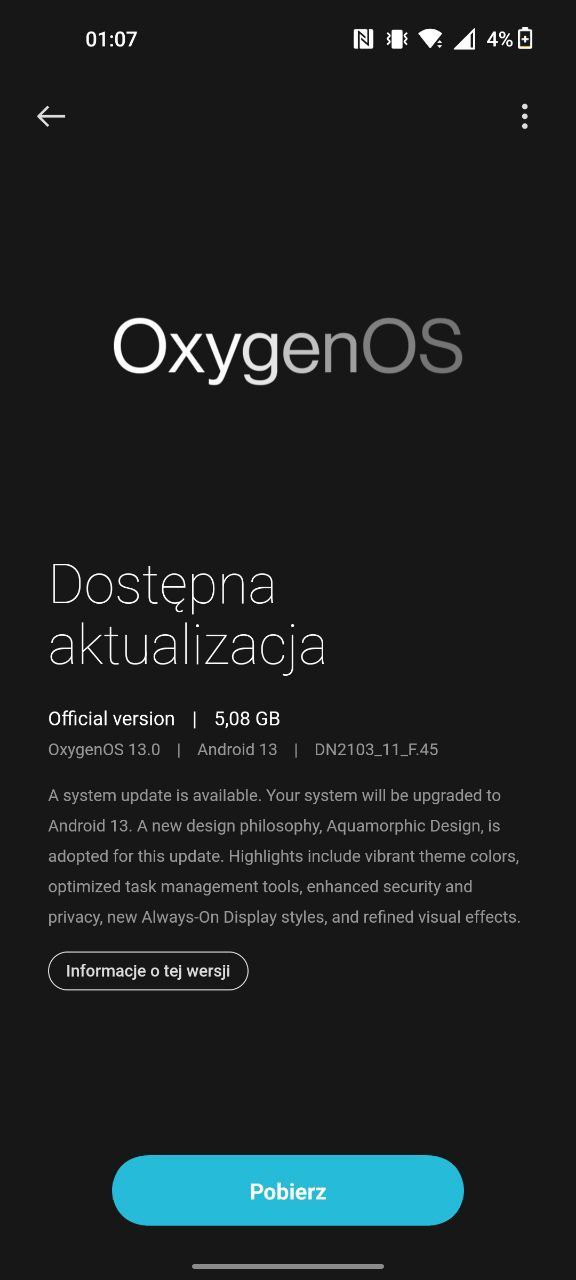
Nowości jest cały ogrom, w tym dodano nowy design nazwany Aquamorphic wchodzący w skład Oxygen OS 13. Dodano też wiele optymalizacji, integrację z BitMoji czy dodatki związane z prywatnością. Od razu po włączeniu telefonu po aktualizacji zauważymy, że kompletnie zmieniono wygląd menu szybkich ustawień oraz podgląd powiadomień. Elementy te teraz przypominają MIUI.
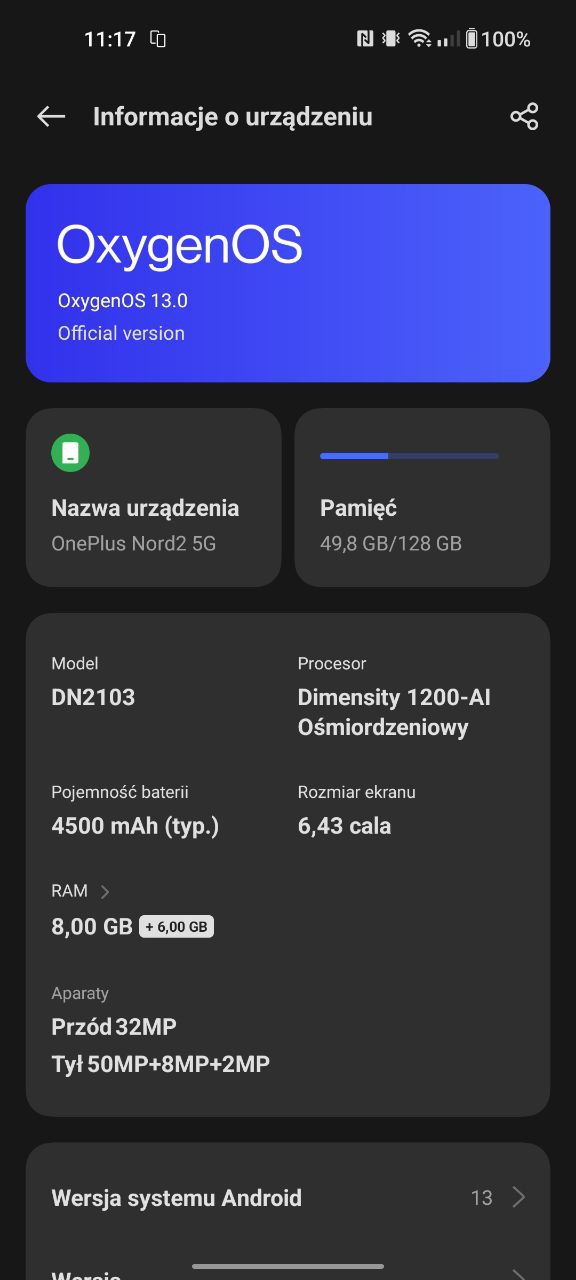
Z pełną listą zmian możecie zapoznać się poniżej.
Aquamorphic Design
- Adds Aquamorphic Design theme colors for enhanced visual comfort.
- Applies the Aquamorphic Design philosophy to animations to make them natural and vivid.
- Adds Shadow-Reflective Clock, with shadow simulating the orientation of the sun and moon.
- Adds a Home screen world clock widget to show the time in different time zones.
- Upgrades to Quantum Animation Engine 4.0, with a new behavior recognition feature, which recognizes complex gestures and provides optimized interactions.
- Optimizes UI layers for clearer and neater visual experience.
- Applies real-world physical motions to animations to make them look more natural and intuitive.
- Adapts responsive layouts to accommodate different screen sizes to improve readability.
- Optimizes the widget design to make information easier and quicker to find.
- Optimizes fonts for better readability.
- Optimizes system icons by using the latest color scheme to make the icons easier to recognize.
- Enriches and optimizes illustrations for features by incorporating multicultural and inclusive elements.
Efficiency
- Adds large folders to the Home screen. You can now open an app in an enlarged folder with just one tap and turn pages in the folder with a swipe.
- Adds media playback control, and optimizes the Quick Settings experience.
- Adds more markup tools for screenshot editing.
- Adds support for adding widgets to the Home screen, making information display more personalized.
- Adds Sidebar Toolbox. You can open floating window inside apps for smooth operation.
- Optimizes Shelf. Swiping down on the Home screen will bring up Shelf by default. You can search content online and on your device. Seamless interconnection
- Optimizes Screencast, with cast content automatically adapting to the target screen.
- Optimizes earphone connectivity to deliver a more seamless experience.
Personalization
- Optimizes Bitmoji to offer more Always-On Display animations.
- Optimizes Insight Always-On Display, with more personalized Always-On Display settings available.
- Optimizes Portrait Silhouette Always-On Display, with more drawing tools and line colors available.
Security & privacy
- Adds an automatic pixelation feature for chat screenshots. The system can identify and automatically pixelate profile pictures and display names in a chat screenshot to protect your privacy.
- Adds regular clearing of clipboard data for privacy protection.
- Optimizes Private Safe. The Advanced Encryption Standard (AES) is used to encrypt all files for enhanced security of private files. Health & Digital wellbeing
- Adds distance-from-phone, ambient light, and sitting posture reminders in Kid Space.
- Adds Eye comfort in Kid Space to protect children’s vision.
Performance optimization
- Adds Dynamic Computing Engine to improve the system speed, stability, battery life, and app experience.
Gaming experience
- Upgrades to HyperBoost GPA 4.0 to stabilize the frame rate and balance the performance and power consumption in key scenarios.
Źródło: Własne
Chcesz być na bieżąco? Śledź ROOTBLOG w Google News!





